
How simulation games can engage your students in online courses
It’s hard to provide an engaging learning environment in online courses. For business courses, simulation games are a feasible and effective tool to engage students. Here are two ways that simulation games can make your online courses interactive and engaging.
The Covid-19 lockdown shown us how hard it is to create an engaging learning environment online. One could wish that discipline would be enough for learners to stay focused and engaged, but it’s not. It's up to educators to keep learners' attention.
Luckily, the same principles of learning that apply in a classroom also apply in a remote learning environment. To learn, students have to interact with the subject matter, be it through active reading, listening and taking notes, class discussions, problem solving or other activities.
To succeed with distance learning, educators must embed these kinds of activities into the virtual classroom as well.
This shows us why business simulations can be such a powerful tool in distance learning; they can make use of all the above learning activities simultaneously. Simulation is reading, discussing, problemsolving and more all at once.
Of course, simulation games are no magic pill that solves all challenges in distance learning, but they do provide an opportunity for learners to apply their skills in a complex and interactive environment. How else could you do that in distance learning than through a simulation?
Two examples of simulations in distance learning
There’s no one size fit all for how a simulation game will fit into a course. To get your ideas flowing, we have two great examples from real use cases. Both setups have pros and cons, but both also got critical acclaim from both the students and the lecturers that taught the courses.
Both examples are from universities, but they should be relevant also in secondary education and corporate L&D.
Case 1: the simple individual simulation
This setup was made for the Management accounting course at the University of Stavanger in Norway. The simulation played the role as a mandatory final assignment that the students got just before the final lectures of the course.
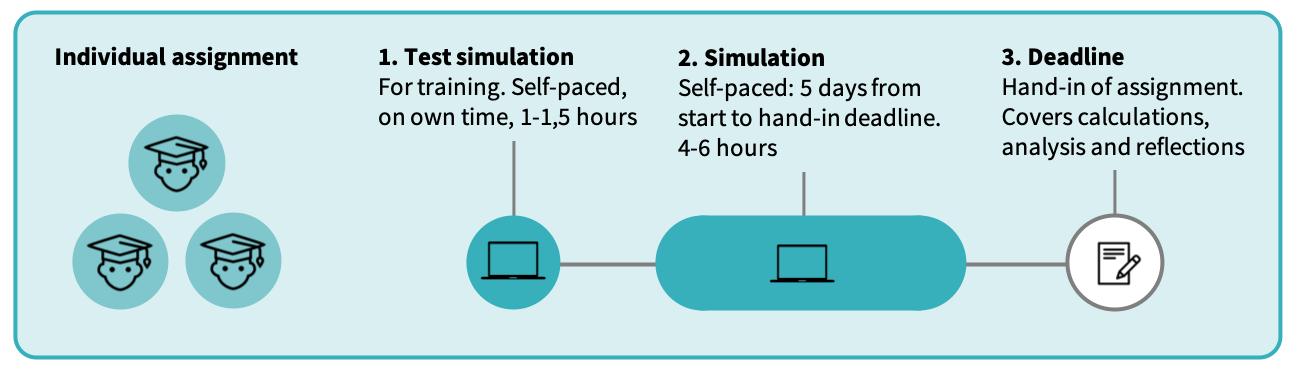
The more than 200 students were given 5 days to play through the Hubro Business simulation. The simulation took about 4-6 hours to complete. The learners played individually and could progress at their own pace as they were competing against robots. Questions and answers along the way were posted in their LMS.
Following the simulation, learners had to write a reflection paper where they presented their analysis, plans, results and reflections on what they could have done differently. This assignment was the basis for their assessment.
You’d think that having the simulation as an individual assignment is a wasted opportunity for a great group assignment. However, the learner feedback was unanimously positive and we see several benefits with this setup.
Benefits:
- Easy to coordinate
- Flexible for students
- Individual simulation forces every student to engage
Disadvantages:
- No peer interaction
- Little direct instructor involvement
Case 2: class competition through Zoom
This setup was made for the Marketing management course at the University of Gävle in Sweden, taught by the brilliant lecturer Nina Daskalova. The simulation was a mandatory group assignment halfway through the semester. The class was split into groups of 2-3 students that competed against each other in the Hubro Marketing simulation.
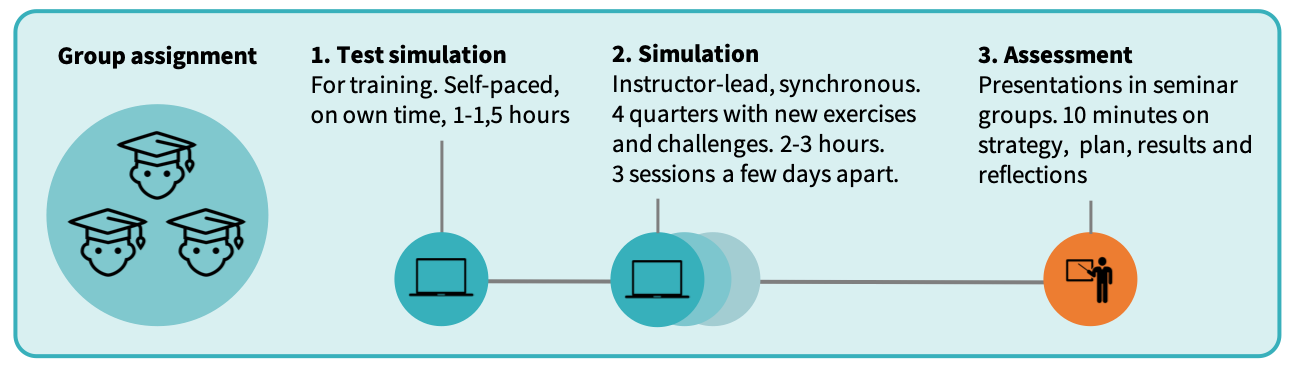
The simulation was played out over three sessions of 2-3 hours with a few days in between. The students would play through 4 quarters in each session. The groups would work in their “boardrooms” by using Zoom’s breakout room feature. The lecturer could see how all the groups were progressing from her Hubro instructor dashboard and help the groups that needed help.
In the start of every new quarter, the lecturer would gather the students in Zoom to debrief on how the competition was going. She’d also share answers to questions that had shown up during the quarter.
Following the simulation, the groups made presentations about their plans and results which they presented in online seminars. These presentations was the basis for their assessment. Lecturer Daskalova tells us that the students would listen eagerly to the presentations, particularly the top performers to learn what they could have done differently.
Benefits:
- Engaging and competitive
- Continuous interaction between students and instructor
- Group assignment contributes to discussions
Disadvantages:
- Requires planning and involvement from the instructor throughout the simulation
- Risk of free riding due to group assignment (though no more than in other group assignments)
Which setup is right for your class?
As you see, there are benefits to both these setups. However, you don’t really have to choose; there are countless setups available, and one of them will surely be right for your course. If you decide to use one of Hubro Education’s simulations in your class, we’ll council you for free on how the simulation can best fit into your specific course.
Book a meeting with us today to discuss how Hubro's simulations can enrich your online course.
Book a free trial meeting to see how it works
Get a free trialExplore more of our blog for business education, educational business simulations and remote teaching methods.
Back to the blog